Factory Kit
Also known as
- Object Kit
- Toolkit
Intent
Define a factory of immutable content with separated builder and factory interfaces.
Explanation
Real-world example
Imagine a magical weapon factory that can create any type of weapon wished for. When the factory is unboxed, the master recites the weapon types needed to prepare it. After that, any of those weapon types can be summoned in an instant.
In plain words
Factory kit is a configurable object builder, a factory to create factories.
Programmatic Example
Let's first define the simple Weapon hierarchy.
public interface Weapon {
}
public enum WeaponType {
SWORD,
AXE,
BOW,
SPEAR
}
public class Sword implements Weapon {
@Override
public String toString() {
return "Sword";
}
}
// Axe, Bow, and Spear are defined similarly...
Next, we define a functional interface that allows adding a builder with a name to the factory.
public interface Builder {
void add(WeaponType name, Supplier<Weapon> supplier);
}
The meat of the example is the WeaponFactory interface that effectively implements the factory kit pattern. The method #factory is used to configure the factory with the classes it needs to be able to construct. The method #create is then used to create object instances.
public interface WeaponFactory {
static WeaponFactory factory(Consumer<Builder> consumer) {
var map = new HashMap<WeaponType, Supplier<Weapon>>();
consumer.accept(map::put);
return name -> map.get(name).get();
}
Weapon create(WeaponType name);
}
Now, we can show how WeaponFactory can be used.
var factory = WeaponFactory.factory( builder-> {
builder.add(WeaponType.SWORD,Sword::new);
builder.add(WeaponType.AXE,Axe::new);
builder.add(WeaponType.SPEAR,Spear::new);
builder.add(WeaponType.BOW,Bow::new);
});
var list = new ArrayList<Weapon>();
list.add(factory.create(WeaponType.AXE));
list.add(factory.create(WeaponType.SPEAR));
list.add(factory.create(WeaponType.SWORD));
list.add(factory.create(WeaponType.BOW));
list.stream().forEach(weapon->LOGGER.info("{}",weapon.toString()));
Here is the console output when the example is run.
21:15:49.709 [main] INFO com.iluwatar.factorykit.App - Axe
21:15:49.713 [main] INFO com.iluwatar.factorykit.App - Spear
21:15:49.713 [main] INFO com.iluwatar.factorykit.App - Sword
21:15:49.713 [main] INFO com.iluwatar.factorykit.App - Bow
Class diagram
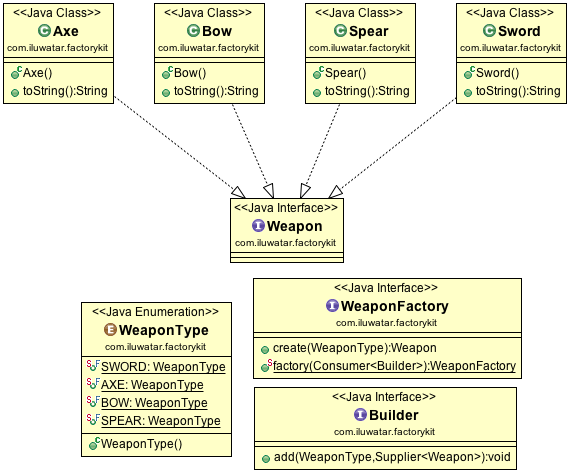
Applicability
Use the Factory Kit pattern when
- The factory class can't anticipate the types of objects it must create
- A new instance of a custom builder is needed instead of a global one
- The types of objects that the factory can build need to be defined outside the class
- The builder and creator interfaces need to be separated
- Game developments and other applications that have user customisation
Known Uses
- In Java libraries such as the Java Development Kit (JDK) where different rendering engines might be instantiated based on the runtime environment.
- Frameworks like Spring or applications where dependency injection is heavily used, often implement this pattern to manage object creation more flexibly.
Consequences
Benefits:
- Promotes loose coupling by eliminating the need to bind application-specific classes into the code.
- Simplifies code by shifting the responsibility of instantiation to a factory object.
Trade-offs:
- Can introduce complexity into the code by requiring additional classes and interfaces.
- Sometimes can lead to dependency issues if not properly managed.
Related patterns
- Abstract Factory: Often used together with the Factory Kit to create families of related objects.
- Builder: Can be used to construct complex objects step-by-step using a similar approach.
- Prototype: Objects that are created by cloning a prototypical instance often use a factory to manage it.