Bytecode Pattern in Java: Interpreting Instructions with Custom Virtual Machines
Intent of Bytecode Design Pattern
The Bytecode design pattern in Java allows encoding behavior as instructions for a virtual machine, making it a powerful tool in game development and other applications.
Detailed Explanation of Bytecode Pattern with Real-World Examples
Real-world example
An analogous real-world example of the Bytecode design pattern can be seen in the process of translating a book into multiple languages. Instead of directly translating the book from the original language into every other language, the book is first translated into a common intermediate language, like Esperanto. This intermediate version is easier to translate because it is simpler and more structured. Translators for each target language then translate from Esperanto into their specific languages. This approach ensures consistency, reduces errors, and simplifies the translation process, similar to how bytecode serves as an intermediate representation to optimize and facilitate the execution of high-level programming languages across different platforms.
In plain words
Bytecode pattern enables behavior driven by data instead of code.
gameprogrammingpatterns.com documentation states:
An instruction set defines the low-level operations that can be performed. A series of instructions is encoded as a sequence of bytes. A virtual machine executes these instructions one at a time, using a stack for intermediate values. By combining instructions, complex high-level behavior can be defined.
Sequence diagram
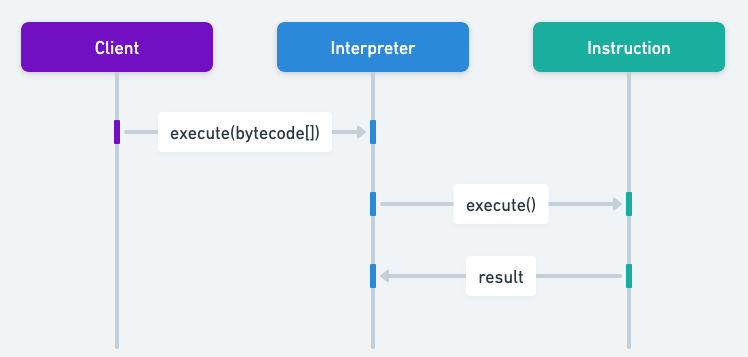
Programmatic Example of Bytecode Pattern in Java
In this programmatic example, we show how the Bytecode pattern in Java can simplify the execution of complex virtual machine instructions through a well-defined set of operations. This real-world example demonstrates how the Bytecode design pattern in Java can streamline game programming by allowing wizards' behavior to be easily adjusted through bytecode instructions.
A team is working on a new game where wizards battle against each other. The wizard behavior needs to be carefully adjusted and iterated hundreds of times through playtesting. It's not optimal to ask the programmer to make changes each time the game designer wants to vary the behavior, so the wizard behavior is implemented as a data-driven virtual machine.
One of the most important game objects is the Wizard class.
@AllArgsConstructor
@Setter
@Getter
@Slf4j
public class Wizard {
private int health;
private int agility;
private int wisdom;
private int numberOfPlayedSounds;
private int numberOfSpawnedParticles;
public void playSound() {
LOGGER.info("Playing sound");
numberOfPlayedSounds++;
}
public void spawnParticles() {
LOGGER.info("Spawning particles");
numberOfSpawnedParticles++;
}
}Next, we show the available instructions for our virtual machine. Each of the instructions has its own semantics on how it operates with the stack data. For example, the ADD instruction takes the top two items from the stack, adds them together and pushes the result to the stack.
@AllArgsConstructor
@Getter
public enum Instruction {
LITERAL(1), // e.g. "LITERAL 0", push 0 to stack
SET_HEALTH(2), // e.g. "SET_HEALTH", pop health and wizard number, call set health
SET_WISDOM(3), // e.g. "SET_WISDOM", pop wisdom and wizard number, call set wisdom
SET_AGILITY(4), // e.g. "SET_AGILITY", pop agility and wizard number, call set agility
PLAY_SOUND(5), // e.g. "PLAY_SOUND", pop value as wizard number, call play sound
SPAWN_PARTICLES(6), // e.g. "SPAWN_PARTICLES", pop value as wizard number, call spawn particles
GET_HEALTH(7), // e.g. "GET_HEALTH", pop value as wizard number, push wizard's health
GET_AGILITY(8), // e.g. "GET_AGILITY", pop value as wizard number, push wizard's agility
GET_WISDOM(9), // e.g. "GET_WISDOM", pop value as wizard number, push wizard's wisdom
ADD(10), // e.g. "ADD", pop 2 values, push their sum
DIVIDE(11); // e.g. "DIVIDE", pop 2 values, push their division
// Other properties and methods...
}At the heart of our example is the VirtualMachine class. It takes instructions as input and executes them to provide the game object behavior.
@Getter
@Slf4j
public class VirtualMachine {
private final Stack<Integer> stack = new Stack<>();
private final Wizard[] wizards = new Wizard[2];
public VirtualMachine() {
wizards[0] = new Wizard(randomInt(3, 32), randomInt(3, 32), randomInt(3, 32),
0, 0);
wizards[1] = new Wizard(randomInt(3, 32), randomInt(3, 32), randomInt(3, 32),
0, 0);
}
public VirtualMachine(Wizard wizard1, Wizard wizard2) {
wizards[0] = wizard1;
wizards[1] = wizard2;
}
public void execute(int[] bytecode) {
for (var i = 0; i < bytecode.length; i++) {
Instruction instruction = Instruction.getInstruction(bytecode[i]);
switch (instruction) {
case LITERAL:
// Read the next byte from the bytecode.
int value = bytecode[++i];
// Push the next value to stack
stack.push(value);
break;
case SET_AGILITY:
var amount = stack.pop();
var wizard = stack.pop();
setAgility(wizard, amount);
break;
case SET_WISDOM:
amount = stack.pop();
wizard = stack.pop();
setWisdom(wizard, amount);
break;
case SET_HEALTH:
amount = stack.pop();
wizard = stack.pop();
setHealth(wizard, amount);
break;
case GET_HEALTH:
wizard = stack.pop();
stack.push(getHealth(wizard));
break;
case GET_AGILITY:
wizard = stack.pop();
stack.push(getAgility(wizard));
break;
case GET_WISDOM:
wizard = stack.pop();
stack.push(getWisdom(wizard));
break;
case ADD:
var a = stack.pop();
var b = stack.pop();
stack.push(a + b);
break;
case DIVIDE:
a = stack.pop();
b = stack.pop();
stack.push(b / a);
break;
case PLAY_SOUND:
wizard = stack.pop();
getWizards()[wizard].playSound();
break;
case SPAWN_PARTICLES:
wizard = stack.pop();
getWizards()[wizard].spawnParticles();
break;
default:
throw new IllegalArgumentException("Invalid instruction value");
}
LOGGER.info("Executed " + instruction.name() + ", Stack contains " + getStack());
}
}
public void setHealth(int wizard, int amount) {
wizards[wizard].setHealth(amount);
}
// Other properties and methods...
}Now we can show the full example utilizing the virtual machine.
public static void main(String[] args) {
var vm = new VirtualMachine(
new Wizard(45, 7, 11, 0, 0),
new Wizard(36, 18, 8, 0, 0));
vm.execute(InstructionConverterUtil.convertToByteCode(LITERAL_0));
vm.execute(InstructionConverterUtil.convertToByteCode(LITERAL_0));
vm.execute(InstructionConverterUtil.convertToByteCode(String.format(HEALTH_PATTERN, "GET")));
vm.execute(InstructionConverterUtil.convertToByteCode(LITERAL_0));
vm.execute(InstructionConverterUtil.convertToByteCode(GET_AGILITY));
vm.execute(InstructionConverterUtil.convertToByteCode(LITERAL_0));
vm.execute(InstructionConverterUtil.convertToByteCode(GET_WISDOM));
vm.execute(InstructionConverterUtil.convertToByteCode(ADD));
vm.execute(InstructionConverterUtil.convertToByteCode(LITERAL_2));
vm.execute(InstructionConverterUtil.convertToByteCode(DIVIDE));
vm.execute(InstructionConverterUtil.convertToByteCode(ADD));
vm.execute(InstructionConverterUtil.convertToByteCode(String.format(HEALTH_PATTERN, "SET")));
}Here is the console output.
16:20:10.193 [main] INFO com.iluwatar.bytecode.VirtualMachine - Executed LITERAL, Stack contains [0]
16:20:10.196 [main] INFO com.iluwatar.bytecode.VirtualMachine - Executed LITERAL, Stack contains [0, 0]
16:20:10.197 [main] INFO com.iluwatar.bytecode.VirtualMachine - Executed GET_HEALTH, Stack contains [0, 45]
16:20:10.197 [main] INFO com.iluwatar.bytecode.VirtualMachine - Executed LITERAL, Stack contains [0, 45, 0]
16:20:10.197 [main] INFO com.iluwatar.bytecode.VirtualMachine - Executed GET_AGILITY, Stack contains [0, 45, 7]
16:20:10.197 [main] INFO com.iluwatar.bytecode.VirtualMachine - Executed LITERAL, Stack contains [0, 45, 7, 0]
16:20:10.197 [main] INFO com.iluwatar.bytecode.VirtualMachine - Executed GET_WISDOM, Stack contains [0, 45, 7, 11]
16:20:10.197 [main] INFO com.iluwatar.bytecode.VirtualMachine - Executed ADD, Stack contains [0, 45, 18]
16:20:10.197 [main] INFO com.iluwatar.bytecode.VirtualMachine - Executed LITERAL, Stack contains [0, 45, 18, 2]
16:20:10.198 [main] INFO com.iluwatar.bytecode.VirtualMachine - Executed DIVIDE, Stack contains [0, 45, 9]
16:20:10.198 [main] INFO com.iluwatar.bytecode.VirtualMachine - Executed ADD, Stack contains [0, 54]
16:20:10.198 [main] INFO com.iluwatar.bytecode.VirtualMachine - Executed SET_HEALTH, Stack contains []Utilizing the Bytecode design pattern in Java can significantly enhance the flexibility and maintainability of your virtual machine-based applications.
When to Use the Bytecode Pattern in Java
Use the Bytecode pattern when you have a lot of behavior you need to define and your game’s implementation language isn’t a good fit because:
- It’s too low-level, making it tedious or error-prone to program in.
- Iterating on it takes too long due to slow compile times or other tooling issues.
- It has too much trust. If you want to ensure the behavior being defined can’t break the game, you need to sandbox it from the rest of the codebase.
Real-World Applications of Bytecode Pattern in Java
- Java Virtual Machine (JVM) uses bytecode to allow Java programs to run on any device that has JVM installed
- Python compiles its scripts to bytecode which is then interpreted by Python Virtual Machine
- The .NET Framework uses a form of bytecode called Microsoft Intermediate Language (MSIL)
Benefits and Trade-offs of Bytecode Pattern
Benefits:
- Portability: Programs can run on any platform that has a compatible VM.
- Security: The VM can enforce security checks on the bytecode.
- Performance: JIT compilers can optimize bytecode at runtime, potentially improving performance over interpreted code.
Trade-offs:
- Overhead: Running bytecode typically involves more overhead than running native code, potentially affecting performance.
- Complexity: Implementing and maintaining a VM adds complexity to the system.
Related Java Design Patterns
- Interpreter is often used within the implementation of VMs to interpret bytecode instructions
- Command: Bytecode instructions can be seen as commands executed by the VM.
- Factory Method: VMs may use factory methods to instantiate operations or instructions defined in the bytecode.