Twin Pattern in Java: Doubling Functionality with Synchronized Twins
Intent of Twin Design Pattern
The Twin design pattern in Java provides a way to handle multiple, related classes in a manner that allows them to work together without inheriting from a common base class.
Detailed Explanation of Twin Pattern with Real-World Examples
Real-world example
An analogous real-world example of the Twin design pattern can be found in the relationship between a driver and a driving simulator. Imagine a driver (the first class) and a driving simulator (the second class) that both need to interact with the same set of vehicle controls (steering, acceleration, braking) and receive the same feedback (speed, engine status).
Despite performing similar functions, the driver and the simulator cannot share a common base class because they operate in fundamentally different environments—one in the physical world and the other in a virtual environment. Instead, they are "twinned" to ensure consistent interaction with the vehicle controls and feedback mechanisms. This setup allows improvements or changes to be made to the simulator without affecting the driver and vice versa, maintaining the system's overall flexibility and resilience.
In plain words
It provides a way to form two closely coupled subclasses that can act as a twin class having two ends.
Wikipedia says
The Twin pattern is a software design pattern that allows developers to simulate multiple inheritance in languages that don't support it. Instead of creating a single class inheriting from multiple parents, two closely linked subclasses are created, each inheriting from one of the parents. These subclasses are mutually dependent, working together as a pair to achieve the desired functionality. This approach avoids the complications and inefficiencies often associated with multiple inheritance, while still allowing the reuse of functionalities from different classes.
Sequence diagram
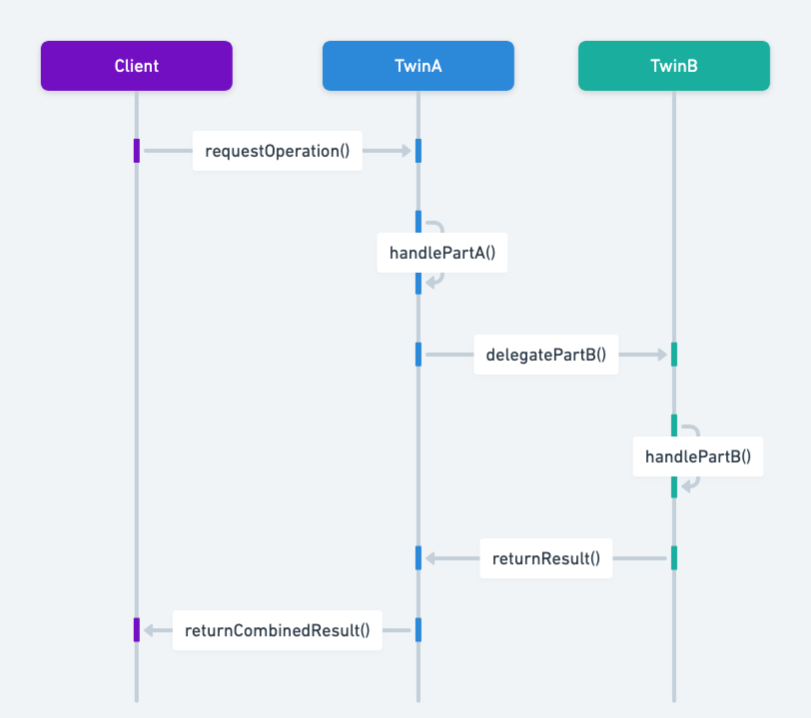
Programmatic Example of Twin Pattern in Java
Consider a game where a ball needs to function as both a GameItem and a Thread. Instead of inheriting from both, we use the Twin pattern with two closely linked objects: BallItem and BallThread.
Here is the GameItem class:
@Slf4j
public abstract class GameItem {
public void draw() {
LOGGER.info("draw");
doDraw();
}
public abstract void doDraw();
public abstract void click();
}BallItem and BallThread subclasses:
@Slf4j
public class BallItem extends GameItem {
private boolean isSuspended;
@Setter
private BallThread twin;
@Override
public void doDraw() {
LOGGER.info("doDraw");
}
public void move() {
LOGGER.info("move");
}
@Override
public void click() {
isSuspended = !isSuspended;
if (isSuspended) {
twin.suspendMe();
} else {
twin.resumeMe();
}
}
}@Slf4j
public class BallThread extends Thread {
@Setter
private BallItem twin;
private volatile boolean isSuspended;
private volatile boolean isRunning = true;
public void run() {
while (isRunning) {
if (!isSuspended) {
twin.draw();
twin.move();
}
try {
Thread.sleep(250);
} catch (InterruptedException e) {
throw new RuntimeException(e);
}
}
}
public void suspendMe() {
isSuspended = true;
LOGGER.info("Begin to suspend BallThread");
}
public void resumeMe() {
isSuspended = false;
LOGGER.info("Begin to resume BallThread");
}
public void stopMe() {
this.isRunning = false;
this.isSuspended = true;
}
}To use these classes together:
public class App {
public static void main(String[] args) throws Exception {
var ballItem = new BallItem();
var ballThread = new BallThread();
ballItem.setTwin(ballThread);
ballThread.setTwin(ballItem);
ballThread.start();
waiting();
ballItem.click();
waiting();
ballItem.click();
waiting();
// exit
ballThread.stopMe();
}
private static void waiting() throws Exception {
Thread.sleep(750);
}
}Let's break down what happens in App.
- An instance of
BallItemandBallThreadare created. - The
BallItemandBallThreadinstances are set as twins of each other. This means that each instance has a reference to the other. - The
BallThreadis started. This begins the execution of therunmethod in theBallThreadclass, which continuously calls thedrawandmovemethods of theBallItem(its twin) as long as theBallThreadis not suspended. - The program waits for 750 milliseconds. This is done to allow the
BallThreadto execute itsrunmethod a few times. - The
clickmethod of theBallItemis called. This toggles theisSuspendedstate of theBallItemand its twinBallThread. If theBallThreadwas running, it gets suspended. If it was suspended, it resumes running. - Steps 4 and 5 are repeated twice. This means the
BallThreadis suspended and resumed once. - Finally, the
stopMemethod of theBallThreadis called to stop its execution.
Console output:
14:29:33.778 [Thread-0] INFO com.iluwatar.twin.GameItem -- draw
14:29:33.780 [Thread-0] INFO com.iluwatar.twin.BallItem -- doDraw
14:29:33.780 [Thread-0] INFO com.iluwatar.twin.BallItem -- move
14:29:34.035 [Thread-0] INFO com.iluwatar.twin.GameItem -- draw
14:29:34.035 [Thread-0] INFO com.iluwatar.twin.BallItem -- doDraw
14:29:34.035 [Thread-0] INFO com.iluwatar.twin.BallItem -- move
14:29:34.291 [Thread-0] INFO com.iluwatar.twin.GameItem -- draw
14:29:34.291 [Thread-0] INFO com.iluwatar.twin.BallItem -- doDraw
14:29:34.291 [Thread-0] INFO com.iluwatar.twin.BallItem -- move
14:29:34.533 [main] INFO com.iluwatar.twin.BallThread -- Begin to suspend BallThread
14:29:35.285 [main] INFO com.iluwatar.twin.BallThread -- Begin to resume BallThread
14:29:35.308 [Thread-0] INFO com.iluwatar.twin.GameItem -- draw
14:29:35.308 [Thread-0] INFO com.iluwatar.twin.BallItem -- doDraw
14:29:35.308 [Thread-0] INFO com.iluwatar.twin.BallItem -- move
14:29:35.564 [Thread-0] INFO com.iluwatar.twin.GameItem -- draw
14:29:35.564 [Thread-0] INFO com.iluwatar.twin.BallItem -- doDraw
14:29:35.565 [Thread-0] INFO com.iluwatar.twin.BallItem -- move
14:29:35.817 [Thread-0] INFO com.iluwatar.twin.GameItem -- draw
14:29:35.817 [Thread-0] INFO com.iluwatar.twin.BallItem -- doDraw
14:29:35.817 [Thread-0] INFO com.iluwatar.twin.BallItem -- moveThis setup allows BallItem and BallThread to act together as a single cohesive unit in the game, leveraging the capabilities of both GameItem and Thread without multiple inheritance.
When to Use the Twin Pattern in Java
- Use when you need to decouple classes that share common functionality but cannot inherit from a common base class due to various reasons such as the use of different frameworks or languages.
- Useful in performance-critical applications where inheritance might introduce unnecessary overhead.
- Applicable in systems requiring resilience through the ability to replace or update one of the twins without affecting the other.
Twin Pattern Java Tutorials
Real-World Applications of Twin Pattern in Java
- User interfaces where different frameworks are used for rendering and logic.
- Systems integrating legacy code with new implementations where direct inheritance is not feasible.
Benefits and Trade-offs of Twin Pattern
Benefits:
- Reduces coupling between classes, promoting modularity and easier maintenance.
- Improves flexibility and reuse of classes across different frameworks or languages.
- Enhances performance by avoiding the overhead associated with inheritance.
Trade-offs:
- Can lead to code duplication if not managed properly.
- Increased complexity in managing the interaction between twin classes.
Related Java Design Patterns
- Adapter: Both patterns deal with compatibility issues, but Adapter focuses on converting interfaces while Twin deals with class collaboration without inheritance.
- Bridge: Similar in decoupling abstraction from implementation, but Twin specifically avoids inheritance.
- Proxy: Manages object access, similar to how Twin handles interaction, but Proxy typically focuses on control and logging.